从iOS8.0开始推送功能的实现在不断改变,功能也在不断增加,iOS10又出来了一个推送插件的开发(见最后图),废话不多说直接上代码:
#import <UserNotifications/UserNotifications.h>
- (BOOL)application:(UIApplication *)application didFinishLaunchingWithOptions:(NSDictionary *)launchOptions {
// Override point for customization after application launch.
/* APP未启动,点击推送消息的情况下 iOS10遗弃UIApplicationLaunchOptionsLocalNotificationKey,使用代理UNUserNotificationCenterDelegate方法didReceiveNotificationResponse:withCompletionHandler:获取本地推送
*/
// NSDictionary *localUserInfo = launchOptions[UIApplicationLaunchOptionsLocalNotificationKey];
// if (localUserInfo) {
// NSLog(@"localUserInfo:%@",localUserInfo);
// //APP未启动,点击推送消息
// }
NSDictionary *remoteUserInfo = launchOptions[UIApplicationLaunchOptionsRemoteNotificationKey];
if (remoteUserInfo) {
NSLog(@"remoteUserInfo:%@",remoteUserInfo);
//APP未启动,点击推送消息,iOS10下还是跟以前一样在此获取
}
[self registerNotification];
return YES;
}
注册推送方法的改变:
新增库 #import <UserNotifications/UserNotifications.h> 推送单列UNUserNotificationCenter 等API
- (void)registerNotification{
/*
identifier:行为标识符,用于调用代理方法时识别是哪种行为。
title:行为名称。
UIUserNotificationActivationMode:即行为是否打开APP。
authenticationRequired:是否需要解锁。
destructive:这个决定按钮显示颜色,YES的话按钮会是红色。
behavior:点击按钮文字输入,是否弹出键盘
*/
UNNotificationAction *action1 = [UNNotificationAction actionWithIdentifier:@"action1" title:@"策略1行为1" options:UNNotificationActionOptionForeground];
/*iOS9实现方法
UIMutableUserNotificationAction * action1 = [[UIMutableUserNotificationAction alloc] init];
action1.identifier = @"action1";
action1.title=@"策略1行为1";
action1.activationMode = UIUserNotificationActivationModeForeground;
action1.destructive = YES;
*/
UNTextInputNotificationAction *action2 = [UNTextInputNotificationAction actionWithIdentifier:@"action2" title:@"策略1行为2" options:UNNotificationActionOptionDestructive textInputButtonTitle:@"textInputButtonTitle" textInputPlaceholder:@"textInputPlaceholder"];
/*iOS9实现方法
UIMutableUserNotificationAction * action2 = [[UIMutableUserNotificationAction alloc] init];
action2.identifier = @"action2";
action2.title=@"策略1行为2";
action2.activationMode = UIUserNotificationActivationModeBackground;
action2.authenticationRequired = NO;
action2.destructive = NO;
action2.behavior = UIUserNotificationActionBehaviorTextInput;//点击按钮文字输入,是否弹出键盘
*/
UNNotificationCategory *category1 = [UNNotificationCategory categoryWithIdentifier:@"Category1" actions:@[action2,action1] minimalActions:@[action2,action1] intentIdentifiers:@[@"action1",@"action2"] options:UNNotificationCategoryOptionCustomDismissAction];
// UIMutableUserNotificationCategory * category1 = [[UIMutableUserNotificationCategory alloc] init];
// category1.identifier = @"Category1";
// [category1 setActions:@[action2,action1] forContext:(UIUserNotificationActionContextDefault)];
UNNotificationAction *action3 = [UNNotificationAction actionWithIdentifier:@"action3" title:@"策略2行为1" options:UNNotificationActionOptionForeground];
// UIMutableUserNotificationAction * action3 = [[UIMutableUserNotificationAction alloc] init];
// action3.identifier = @"action3";
// action3.title=@"策略2行为1";
// action3.activationMode = UIUserNotificationActivationModeForeground;
// action3.destructive = YES;
UNNotificationAction *action4 = [UNNotificationAction actionWithIdentifier:@"action4" title:@"策略2行为2" options:UNNotificationActionOptionForeground];
// UIMutableUserNotificationAction * action4 = [[UIMutableUserNotificationAction alloc] init];
// action4.identifier = @"action4";
// action4.title=@"策略2行为2";
// action4.activationMode = UIUserNotificationActivationModeBackground;
// action4.authenticationRequired = NO;
// action4.destructive = NO;
UNNotificationCategory *category2 = [UNNotificationCategory categoryWithIdentifier:@"Category2" actions:@[action3,action4] minimalActions:@[action3,action4] intentIdentifiers:@[@"action3",@"action4"] options:UNNotificationCategoryOptionCustomDismissAction];
// UIMutableUserNotificationCategory * category2 = [[UIMutableUserNotificationCategory alloc] init];
// category2.identifier = @"Category2";
// [category2 setActions:@[action4,action3] forContext:(UIUserNotificationActionContextDefault)];
[[UNUserNotificationCenter currentNotificationCenter] setNotificationCategories:[NSSet setWithObjects:category1,category2, nil]];
[[UNUserNotificationCenter currentNotificationCenter] requestAuthorizationWithOptions:UNAuthorizationOptionBadge | UNAuthorizationOptionSound | UNAuthorizationOptionAlert completionHandler:^(BOOL granted, NSError * _Nullable error) {
NSLog(@"completionHandler");
}];
/*iOS9实现方法
UIUserNotificationSettings *settings = [UIUserNotificationSettings settingsForTypes:(UIUserNotificationTypeAlert|UIUserNotificationTypeBadge|UIUserNotificationTypeSound) categories:[NSSet setWithObjects: category1,category2, nil]];
[[UIApplication sharedApplication] registerUserNotificationSettings:settings];
*/
[[UIApplication sharedApplication] registerForRemoteNotifications];
[UNUserNotificationCenter currentNotificationCenter].delegate = self;
}
代理方法的改变:
一些本地和远程推送的回调放在了同一个代理方法
#pragma mark -
- (void)application:(UIApplication *)application didRegisterUserNotificationSettings:(UIUserNotificationSettings *)notificationSettings NS_AVAILABLE_IOS(8_0) __TVOS_PROHIBITED{
NSLog(@"didRegisterUserNotificationSettings");
}
- (void)application:(UIApplication *)application didRegisterForRemoteNotificationsWithDeviceToken:(NSData *)deviceToken NS_AVAILABLE_IOS(3_0){
NSLog(@"deviceToken:%@",deviceToken);
NSString *deviceTokenSt = [[[[deviceToken description]
stringByReplacingOccurrencesOfString:@"<" withString:@""]
stringByReplacingOccurrencesOfString:@">" withString:@""]
stringByReplacingOccurrencesOfString:@" " withString:@""];
NSLog(@"deviceTokenSt:%@",deviceTokenSt);
}
- (void)application:(UIApplication *)application didFailToRegisterForRemoteNotificationsWithError:(NSError *)error NS_AVAILABLE_IOS(3_0){
NSLog(@"didFailToRegisterForRemoteNotificationsWithError:%@",error);
}
/*iOS9使用方法
- (void)application:(UIApplication *)application didReceiveRemoteNotification:(NSDictionary *)userInfo NS_DEPRECATED_IOS(3_0, 10_0, "Use UserNotifications Framework's -[UNUserNotificationCenterDelegate willPresentNotification:withCompletionHandler:] or -[UNUserNotificationCenterDelegate didReceiveNotificationResponse:withCompletionHandler:] for user visible notifications and -[UIApplicationDelegate application:didReceiveRemoteNotification:fetchCompletionHandler:] for silent remote notifications"){
}
*/
- (void)userNotificationCenter:(UNUserNotificationCenter *)center willPresentNotification:(UNNotification *)notification withCompletionHandler:(void (^)(UNNotificationPresentationOptions))completionHandler{
NSLog(@"willPresentNotification:%@",notification.request.content.title);
// 这里真实需要处理交互的地方
// 获取通知所带的数据
NSString *notMess = [notification.request.content.userInfo objectForKey:@"aps"];
}
- (void)userNotificationCenter:(UNUserNotificationCenter *)center didReceiveNotificationResponse:(UNNotificationResponse *)response withCompletionHandler:(void (^)())completionHandler{
//在没有启动本App时,收到服务器推送消息,下拉消息会有快捷回复的按钮,点击按钮后调用的方法,根据identifier来判断点击的哪个按钮
NSString *notMess = [response.notification.request.content.userInfo objectForKey:@"aps"];
NSLog(@"didReceiveNotificationResponse:%@",response.notification.request.content.title);
// response.notification.request.identifier
}
//远程推送APP在前台
- (void)application:(UIApplication *)application didReceiveRemoteNotification:(NSDictionary *)userInfo fetchCompletionHandler:(void (^)(UIBackgroundFetchResult))completionHandler{
NSLog(@"didReceiveRemoteNotification:%@",userInfo);
}
/*
- (void)application:(UIApplication *)application handleActionWithIdentifier:(nullable NSString *)identifier forRemoteNotification:(NSDictionary *)userInfo completionHandler:(void(^)())completionHandler NS_DEPRECATED_IOS(8_0, 10_0, "Use UserNotifications Framework's -[UNUserNotificationCenterDelegate didReceiveNotificationResponse:withCompletionHandler:]") __TVOS_PROHIBITED
{
}
*/
/*
// 本地通知回调函数,当应用程序在前台时调用
- (void)application:(UIApplication *)application didReceiveLocalNotification:(UILocalNotification *)notification NS_DEPRECATED_IOS(4_0, 10_0, "Use UserNotifications Framework's -[UNUserNotificationCenterDelegate willPresentNotification:withCompletionHandler:] or -[UNUserNotificationCenterDelegate didReceiveNotificationResponse:withCompletionHandler:]") __TVOS_PROHIBITED{
NSLog(@"didReceiveLocalNotification:%@",notification.userInfo);
// 这里真实需要处理交互的地方
// 获取通知所带的数据
NSString *notMess = [notification.userInfo objectForKey:@"aps"];
UIAlertView *alert = [[UIAlertView alloc] initWithTitle:@"本地通知(前台)"
message:notMess
delegate:nil
cancelButtonTitle:@"OK"
otherButtonTitles:nil];
[alert show];
// 更新显示的徽章个数
NSInteger badge = [UIApplication sharedApplication].applicationIconBadgeNumber;
badge--;
badge = badge >= 0 ? badge : 0;
[UIApplication sharedApplication].applicationIconBadgeNumber = badge;
// 在不需要再推送时,可以取消推送
[FirstViewController cancelLocalNotificationWithKey:@"key"];
}
- (void)application:(UIApplication *)application handleActionWithIdentifier:(nullable NSString *)identifier forLocalNotification:(UILocalNotification *)notification completionHandler:(void(^)())completionHandler NS_DEPRECATED_IOS(8_0, 10_0, "Use UserNotifications Framework's -[UNUserNotificationCenterDelegate didReceiveNotificationResponse:withCompletionHandler:]") __TVOS_PROHIBITED
{
//在非本App界面时收到本地消息,下拉消息会有快捷回复的按钮,点击按钮后调用的方法,根据identifier来判断点击的哪个按钮,notification为消息内容
NSLog(@"%@----%@",identifier,notification);
completionHandler();//处理完消息,最后一定要调用这个代码块
}
*/
还有推送插件开发: 类似iOS tody widget插件开发
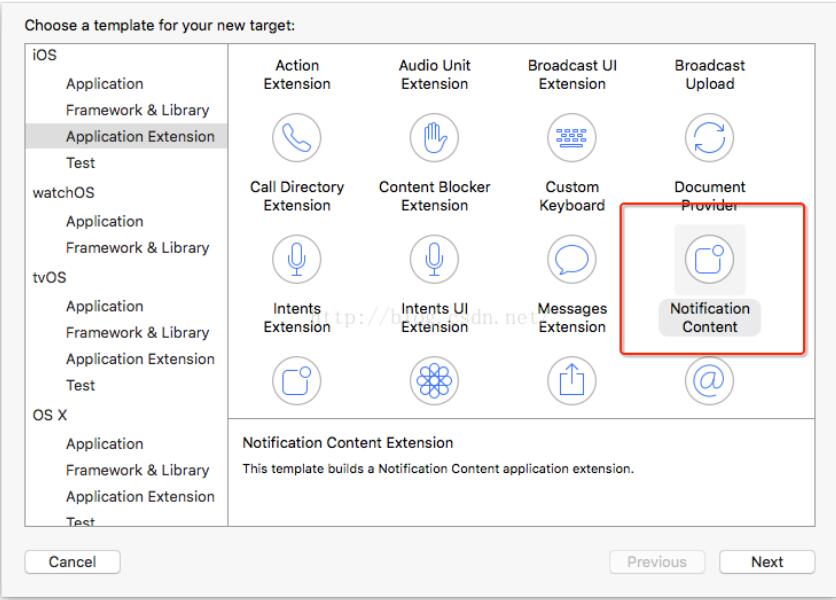
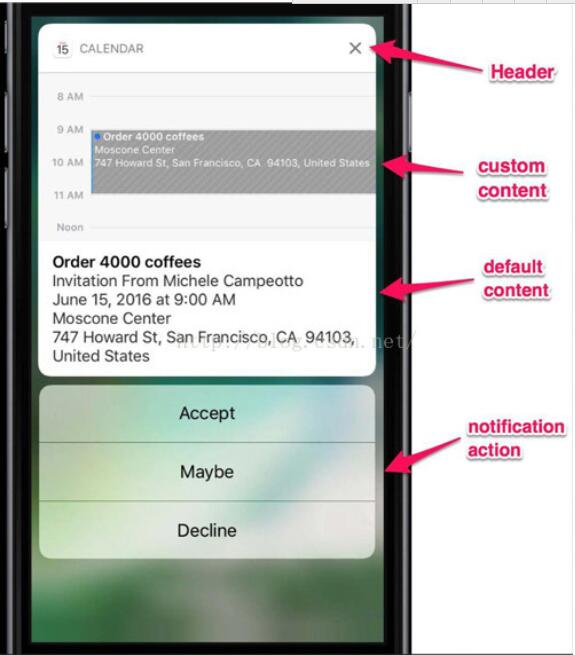
本文已被整理到了《iOS推送教程》,欢迎大家学习阅读。
以上就是本文的全部内容,希望对大家的学习有所帮助,也希望大家多多支持得得之家。
本站部分内容来源互联网,如果有图片或者内容侵犯您的权益请联系我们删除!
