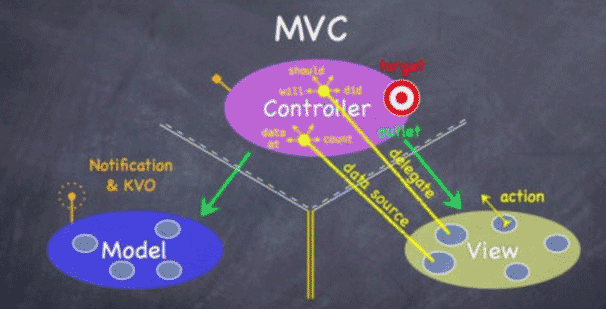一、UITableView基本介绍
默认的UITableView有2种风格:
- UITableViewStylePlain(不分组)
- UITableViewStyleGrouped(分组)
UITableView中的数据只有行的概念,没有列的概念,UITableView的每行数据就是一个UITableViewCell。
自带的UITableViewCell的类型选择有:
typedef NS_ENUM(NSInteger, UITableViewCellStyle) {
UITableViewCellStyleDefault, // 左侧显示textLabel(不显示detailTextLabel),imageView可选(显示在最左边)
UITableViewCellStyleValue1, // 左侧显示textLabel、右侧显示detailTextLabel(默认蓝色),imageView可选(显示在最左边)
UITableViewCellStyleValue2, // 左侧依次显示textLabel(默认蓝色)和detailTextLabel,imageView可选(显示在最左边)
UITableViewCellStyleSubtitle // 左上方显示textLabel,左下方显示detailTextLabel(默认灰色),imageView可选(显示在最左边)
};
二、UITableViewDataSource数据源
数据源的作用就是告诉UITableView,我该显示什么数据
#pragma mark 常用数据源方法
#pragma mark 返回分组数
- (NSInteger)numberOfSectionsInTableView:(UITableView *)tableView
#pragma mark 返回每组行数
- (NSInteger)tableView:(UITableView *)tableView numberOfRowsInSection:(NSInteger)section
#pragma mark 返回每行的单元格
- (UITableViewCell *)tableView:(UITableView *)tableView cellForRowAtIndexPath:(NSIndexPath *)indexPath
#pragma mark 返回每组头标题名称
- (NSString *)tableView:(UITableView *)tableView titleForHeaderInSection:(NSInteger)section
#pragma mark 返回每组尾部说明
- (NSString *)tableView:(UITableView *)tableView titleForFooterInSection:(NSInteger)section
计算分组数 -> 计算每组行数 -> 生成分组索引 -> 生成单元格
注意:cellForRowAtIndexPath只生产当前显示在界面上的单元格
三、UITableViewDelegate代理
代理的作用是告诉UITableView,我该怎么显示和响应
#pragma mark - 常用代理方法
#pragma mark 设置分组头部的内容高度
- (CGFloat)tableView:(UITableView *)tableView heightForHeaderInSection:(NSInteger)section
#pragma mark 设置每行高度(每行高度可以不一样)
- (CGFloat)tableView:(UITableView *)tableView heightForRowAtIndexPath:(NSIndexPath *)indexPath
#pragma mark 设置分组尾部的内容高度
- (CGFloat)tableView:(UITableView *)tableView heightForFooterInSection:(NSInteger)section
#pragma mark 点击了某一行
- (void)tableView:(UITableView *)tableView didSelectRowAtIndexPath:(NSIndexPath *)indexPath
#pragma mark 设置分组的头部视图
- (UIView *)tableView:(UITableView *)tableView viewForHeaderInSection:(NSInteger)section;
#pragma mark 设置分组的尾部视图
- (UIView *)tableView:(UITableView *)tableView viewForFooterInSection:(NSInteger)section;
四、UITableView刷新列表方法
#pragma mark 刷新整个表格
- (void)reloadData;
#pragma mark 刷新指定的行
- (void)reloadRowsAtIndexPaths:(NSArray *)indexPaths withRowAnimation:(UITableViewRowAnimation)animation;
#pragma mark 刷新指定的分组
- (void)reloadSections:(NSIndexSet *)sections withRowAnimation:(UITableViewRowAnimation)animation;
#pragma mark 删除时刷新指定的行数据
- (void)deleteRowsAtIndexPaths:(NSArray *)indexPaths withRowAnimation:(UITableViewRowAnimation)animation;
#pragma mark 添加时刷新指定的行数据
- (void)insertRowsAtIndexPaths:(NSArray *)indexPaths withRowAnimation:(UITableViewRowAnimation)animation;
五、UITableViewCell的重用机制
在UITableView内部有一个缓存池,专门用来缓存UITableViewCell,因为UITableView不是一下子显示全部Cell,而是以 所见即所得 的方式,手机上看的见的Cell,才有存在的对象UITableViewCell实例。具体表现如下:
每次显示新的Cell的时候,都是先从缓存池中取出对应的UITableViewCell对象,进行 重新初始化 显示。如果缓存池中没有,才创建新的UITableViewCell对象
每当某个Cell被移出 可见区域 外后,就会被 回收 到缓存池中
所以尽管要展示的数据巨大,但内存中存在的UITableViewCell也是有限的,极大的降低了对内存的需求。
# pragma mark 在tableView:cellForRowAtIndexPath:方法中使用UITableView的重用机制
// 由于此方法调用十分频繁,cell的标示声明成静态变量有利于性能优化
static NSString *cellIdentifier = @"UITableViewCellIdentifierKey1";
// 首先根据标识去缓存池取
UITableViewCell *cell = [tableView dequeueReusableCellWithIdentifier:cellIdentifier];
// 如果缓存池没有找到,则重新创建并放到缓存池中
if(!cell){
cell = [[UITableViewCell alloc] initWithStyle:UITableViewCellStyleValue1 reuseIdentifier:cellIdentifier];
}
六、系统自带的UITableViewCell

我们基本上很少使用系统自带的UITableViewCell,样式太过于死板了。
七、自定义Cell
基本步骤:
自定义类XXXTableViewCell,继承UITableViewCell
重写-(id)initWithStyle:reuseIdentifier:方法,添加子控件
最好重写layoutSubView方法,设置子控件frame
然后在UITableView的代理方法tableView:cellForRowAtIndexPath:中使用重用机制创建该类XXXTableViewCell,再对cell进行初始化
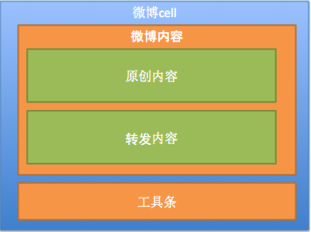
八、MVC模式